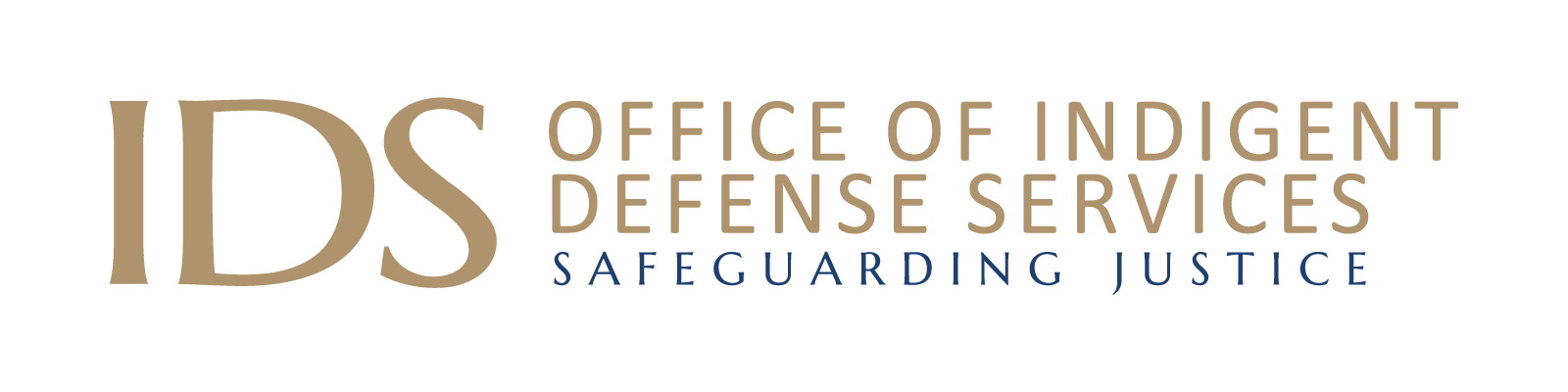Session Courts are also known as “attorney for the day” and involve providing limited representation for multiple clients in a given session for either a fixed total compensation rate for the session, or sometimes, for an hourly rate.
Session Courts are not eligible for recoupment and should not include the entry of any client PII on the fee app.
Session Courts may include child support contempt, veteran’s court, JMARC/treatment court, and involuntary commitment. Session Courts pay variable amounts based on session length, jurisdiction, and type. Because of this, Session Court fee apps cannot currently be invoiced using OASIS.
Only adult criminal cases at the trial level are able to be paid using OASIS. Adult criminal cases at the trial level are cases that use the AOC-CR-225 fee app and have a “CR” file number.
For Session Court Fee Apps…
of the Criminal Type:
For Session Court cases where the appropriate fee app is an AOC-CR-225, or the Non-Capital Criminal Case Trial Level Fee App, such as JMARC/treatment court, veterans court, or recovery court, do the following:
- Fill out the fee app (form AOC-CR-225) for the case.
- Redact/Exclude:
- client social security number; and
- client address; and
- attorney TIN (if using old form with box for TIN).
- Ensure that all other information is included on the fee app, including time worked, correct file number, and client’s name.
- Redact/Exclude:
- Attach the attach the docket, client list, or other documentation for that session to the fee app as a single pdf (**if no documentation of the session is available, please add a note to that effect, describe why, and initial it).
- Submit the fee app to the Court using “eFile only” in File and Serve.
- Submit the fee app to IDS for payment by scanning and emailing your fee app with the supporting documentation in a single email to FAE@nccourts.org. (“FAE” is an acronym for Fee App Expunctions.)
of the Civil Type:
For Session Court cases where the appropriate fee app is an AOC-G-200, or Civil Case Trial Level Fee App, such as sessions for child support contempt or civil commitment/involuntary commitment, simply file the session court fee app in eCourts using File and Serve. The fee app will be accepted by the clerk, tasked to the judge, tasked back to the clerk, and tasked by the clerk to the IDS task queue for payment.
General Information on Drafting Session Court Fee Apps
For fee app drafting: Because eCourts requires a file number, select one file number from one of the client’s represented for that day’s Session Court fee app. If no clients are served in that session, work with the clerk to set up an “R” file in eCourts and use that file number to draft the fee app for that session.